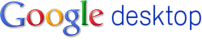Making money with Twitter!!
Success Secrets To Increase Your Profits
and Sales Using Twitter Business Strategies
Table of Contents
1 Copyright notes..........................................................................................................................3
1.1 Notice of rights....................................................................................................................3
1.2 Notice of Liability.................................................................................................................3
2 Prelude ......................................................................................................................................4
3 The Golden Rule..........................................................................................................................4
4 How are you going to make money with Twitter?........................................................................5
5 Is this going to cost you a lot of time? .........................................................................................5
6 Why do I write this eBook?..........................................................................................................5
7 This is what you need to start earning money .............................................................................6
7.1 Twitter Account ...................................................................................................................6
7.1.1 Account .......................................................................................................................6
7.1.2 Notices ........................................................................................................................6
7.1.3 Picture .........................................................................................................................6
7.1.4 Design.........................................................................................................................7
7.2 PayPal Account ....................................................................................................................7
7.3 RevTwt Account...................................................................................................................7
7.4 Tweetlater Account .............................................................................................................7
7.5 Hummingbird ......................................................................................................................8
7.5.1...........................................................................................................................................8
7.6 TweetDeck ..........................................................................................................................9
7.6.1...........................................................................................................................................9
8 What to do next? ........................................................................................................................9
9 Last notes.................................................................................................................................10
1 Copyright notes
Copyright © 2009
1.1 Notice of rights
All rights reserved. No part of this book may be reproduced or
transmitted in any form by any means, electronic, mechanical,
photocopying, recording, or otherwise, without the prior written
permission of the publisher.
1.2 Notice of Liability
Theinformation in this book is distributed on an “As Is” basis
without warranty. While every precaution has been taken in the
preparation of the book, neither the author nor the publisher
shall have any liability to any person or entity with respect to
any loss or damage caused or alleged to be caused directly or
indirectly by the instructions contained in this book or by
the products described in it.
2 Prelude
Hi this is my First eBook and I hope you‟ll enjoy it.
I‟ll try to writethis asshort as possible with a minimum of
bullshit but still easy to understand. If you read this eBook and
follow it step by step you should be able to get ten thousands of
followers and make lots of money with the ads you send to then.
3 The Golden Rule
If you are a spammer and spam your followers, you will FAIL.
Period.
Ok, with that out of the way, let's talk about Twitter for a
second. Twitter is about opt-in relationships between people.
No one is under any obligation to follow you, or listen to what
you say. And they won‟t, unless you are adding value to their
feed in some way.
4 How are you going to make money with
Twitter?
- First of all you need a lot of followers
- When you have enough followers, you need to send
them ads, they click on it and you‟ll start earning money,
that‟s all!
5 Is this going to cost you a lot of time?
Not at all! I tested this method for you and I found the best and
fastest way to earn money with Twitter. So all you have to do is
follow this instructions. At First, it‟s going to takesome timeto
create and manage all the accounts, but at the end all you have
to do is write some tweets every day, it takes about 5 minutes,
that‟s all!
6 Why do I write this eBook?
I am alsousing this method andI‟m earning a lot ofmoney with
it. Now I want you to give you this info so you can make money
too and I can make even more money!
This eBook if free so in return I just ask you to create a RevTwt
account via this link. (http://revtwt.com/index.php?id=28195)
Please sign with my referral so that I can also earn some money
As I wrote this E-Book. I deserve something for it.
7 This is what you need to start earning money
- Twitter account (https://twitter.com/signup)
- Paypal account (http://www.paypal.com/)
- RevTwt account (http://revtwt.com/index.php?id=28195)
- Tweetlater account (http://www.tweetlater.com/register)
- Hummingbird
- TweetDeck
7.1 Twitter Account
Logon to your Twitter account and change these „Settings‟:
7.1.1Account
- Name, Username, Email
- Time Zone: Take a time zone between GMT -08:00 and -
05:00 because most people who follow me are from the
- More Info URL: Here you can promote your website
- One Line Bio: This is also important, just write something
about yourself
- Location and Language
7.1.2 Notices
Uncheck „Email whensomeone starts following me‟, because
over 10.000 people are going to follow you from you, so that‟s a
lot of spam.
7.1.3 Picture
Make sure you add a picture of yourself (or just get a picture on
the internet from someone you like).
7.1.4 Design
Change thedesign so youdon‟t havetheboring standard design
or go to http://mytweetspace.com/ and create something nice.
You can start with one Twitter account, but to grow fast you‟ll
need10 accounts. It‟s better to startwith oneaccount and see
how this is going for you and create the other accounts later.
7.2 PayPal Account
This is simple, create an account and verify you credit card or
top up your account.
7.3 RevTwt Account
This is the site you‟ll need to start earning money.
Don‟t forget to sign up with my link, thanks!
http://revtwt.com/index.php?id=28195
Go to „Twitter Accounts‟, add your twitter account(s) and Auto
Post 2 Ads/Day. Click „submit‟ to save your changes.
This site will now automatically post 2 ads each day so all you
have to do is sit back and earn money.
7.4 Tweetlater Account
Create an account and go to „Account‟, „Add Accounts‟ and.
Check „Automatically send a welcome message to newfollowers‟
andin the„Send This Message:‟ box you write something like:
Thanks for following! I am making money on twitter, you can
too!
http://revtwt.com/index.php?id=28195
Alsocheck „Auto Unfollow‟.
7.5 Hummingbird
Their sales page is this: http://twitaddict.com/hummingbird/
But you can download it for free @
http://rapidshare.com/files/256612980/hummingbird_1.0.0.76
_cracked_by_Slashmolder.rar
Just install it following the instructions and replace the original
.exe with the crack.
With this software you can add a lot of followers, very fast.
7.5.1
Log in with you Twitter Account and go to „Tools‟, „Find
Targeted Followers‟.
Go to „Find suggested users‟, „select all‟ and click „Follow‟.
Then do this again but stay on the „Find on Twitter‟ tab. Search
on a keyword likeTwitter, website, marketing, woman, …
Click on an account that has between 1000 and 2000 followers.
Click on „Followers‟ or „Following‟, wait a few seconds and click
on „Follow All‟.
Now Hummingbird starts following them all, this can take a
while.
You can follow 2000 people max, this is a limit on Twitter and
you can only break it by getting more Followers.
Now you‟ve followed 1000-2000 people. Wait 48 hours and let
them follow you back. This is how you get followers!
Once you have as much followers as people following you, you
have to „flush‟ the people that you are following, but don‟t follow
you back. So click on „following‟ and click the bottom right
corner button labeled „Unfollow All‟.
But do NOT do a "mass unfollow" of thousands at a time. You
are sending a red flag and an increased chance of your account
getting suspended.
Repeat from step 7.5.1.
Keep doing this to get as much followers as u need.
7.6 TweetDeck
At this point, we are sending 2 ads to our followers each day.
Most people see this as spam and they will unfollow you. You
need to tell them something interesting. I you only have one
Twitter account you just send some Tweets every day and skip
this step. But if you have multiple accounts and you have to
write Tweets for all of them, it can take you a lot of time! So
that‟s why youhaveto download this program andyoucan
Tweet to all your Twitter accounts at the same time!
Go to http://tweetdeck.com/ and install the software.
7.6.1
Launch it, add all you Twitter accounts, click „Tweet‟ (upper
left), select all you Twitter accounts and Tweet something.
Now you are Tweeting to all your accounts at the same time!
8 What to do next?
Repeat step 7.5.1 every 48 to 72 hours and step 7.6.1 every day.
9 Last notes
Thank you for reading this tutorial. I know it will work for you.
Please don‟t forget to sign up @ RevTwt with my link.
(http://revtwt.com/index.php?id=28195 ). I you see any spelling
errors, just let me know (It will probably be full of it).